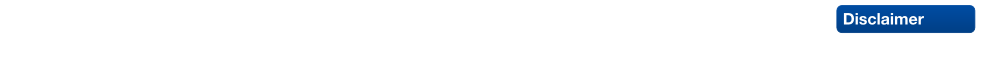Mobile Multi Display
The Mobile Multi Display is a tiling display that consists of multiple iPod or iPhone devices connected via WiFi. Together these devices form a larger display that can be used for slideshows, games and other interactive applications. Our prototypical implementation allows for the intuitive setup and calibration of the display and the usage of the display for a interactive photo slideshow and a very simple racing game.
Our application allows you to view large pictures on multiple iPhones and iPods. The arrangement of the devices does not need to be regular. You can put them any way you want, the photographic calibration will figure out their orientation. See the videos below for more information.
The application comes with a built in help and a video tutorial on how to calibrate the display (internet connection required). If you have questions or feedback, you can find a feedback button in the About screen of the Mobile Multi Display application. Feel free to write us!
The project was first shown at the Eurographics 2010 conference in Norrköping, Sweden. Our paper Ad-Hoc Multi-Displays for Mobile Interactive Applications explains the methods behind the application.
Requirements
The Mobile Multi Display application requires an iPad (iOS 3.2), iPod Touch or an iPhone (iOS 3.0 and up). An iTunes store account is needed to download and install the software on the device.
For every display, there needs to be one host device, which should be equipped with a camera for automatic display calibration. So at least one iPhone per multi display is recommended.
Communication is done by WiFi. All devices have to be part of the same WiFi network. The network has to support peer to peer communication. Alternatively you can set up an Ad Hoc network, using e.g. your laptop. Consult your operating system's documentation for details.
Calibration
You can either calibrate the display manually or automatically. We recommend using the automatic calibration. For this to work, the Host device must be a device with a camera built in, i.e. an iPhone. We have prepared two videos to explain the two calibration modes:
Manual Calibration
Automatic Calibration
Slideshow Viewer
To use the slideshow viewer, first calibrate the display as explained above. Then hit the little Info-icon (i) in the upper right screen corner of the Host device. Then tap "Select Photos" from the menu, and select as many pictures as you like from your photo library. Hit "Cancel" when you are done. Optionally you may tap "Time interval" to set the time between two photos. If you are lost, and can't see the photos anymore, hit "Reset view".
Feedback
We are grateful for feedback! Please send suggestions, patches, bug reports, questions and comments to us.